You cannot change the frame of a view that is using constraints for auto-layout.
Instead, you need to animate changes to the constraints.
Various ways to do this -- here is one approach.
In Storyboard, layout your fields like this:
Each field has a CenterX constraint... but we will set the Priority to High (750):

Then, we'll add "hidden" constraints as properties in the view controller:
var nameHiddenConstraint: NSLayoutConstraint!
var surnameHiddenConstraint: NSLayoutConstraint!
and in viewDidLoad we'll create Priority : Required constraints to start those fields "off-screen." To animate the fields into-view, we can deactivate the "hidden" constraints and let auto-layout use the Storyboard-created CenterX constraints.
Here's some example code:
class ConAnimVC: UIViewController {
@IBOutlet var nameField: UITextField!
@IBOutlet var surnameField: UITextField!
var nameHiddenConstraint: NSLayoutConstraint!
var surnameHiddenConstraint: NSLayoutConstraint!
override func viewDidLoad() {
super.viewDidLoad()
// constraints created via code have a default Priority of Required
// so they will "override" the centerX constraints created in Storyboard
// constrain Trailing of nameField 20-points to the left of view.leading
nameHiddenConstraint = nameField.trailingAnchor.constraint(equalTo: view.leadingAnchor, constant: -20.0)
// constrain Leading of surnameField 20-points to the right of view.trailing
surnameHiddenConstraint = surnameField.leadingAnchor.constraint(equalTo: view.trailingAnchor, constant: 20.0)
// activate those two constraints
nameHiddenConstraint.isActive = true
surnameHiddenConstraint.isActive = true
}
override func touchesBegan(_ touches: Set<UITouch>, with event: UIEvent?) {
// deactivate the code-created constraints
nameHiddenConstraint.isActive = false
surnameHiddenConstraint.isActive = false
// animate the constraint changes
UIView.animate(withDuration: 0.5, delay: 0.0, options: .curveEaseIn, animations: {
self.view.layoutIfNeeded()
}, completion: nil)
}
}
and here's the source code for that Storyboard:
<?xml version="1.0" encoding="UTF-8"?>
<document type="com.apple.InterfaceBuilder3.CocoaTouch.Storyboard.XIB" version="3.0" toolsVersion="20037" targetRuntime="iOS.CocoaTouch" propertyAccessControl="none" useAutolayout="YES" useTraitCollections="YES" useSafeAreas="YES" colorMatched="YES" initialViewController="Y6W-OH-hqX">
<device id="retina4_7" orientation="portrait" appearance="light"/>
<dependencies>
<deployment identifier="iOS"/>
<plugIn identifier="com.apple.InterfaceBuilder.IBCocoaTouchPlugin" version="20020"/>
<capability name="Safe area layout guides" minToolsVersion="9.0"/>
<capability name="System colors in document resources" minToolsVersion="11.0"/>
<capability name="documents saved in the Xcode 8 format" minToolsVersion="8.0"/>
</dependencies>
<scenes>
<!--Con AnimVC-->
<scene sceneID="s0d-6b-0kx">
<objects>
<viewController id="Y6W-OH-hqX" customClass="ConAnimVC" customModule="QuickTest" customModuleProvider="target" sceneMemberID="viewController">
<view key="view" contentMode="scaleToFill" id="5EZ-qb-Rvc">
<rect key="frame" x="0.0" y="0.0" width="375" height="667"/>
<autoresizingMask key="autoresizingMask" widthSizable="YES" heightSizable="YES"/>
<subviews>
<textField opaque="NO" contentMode="scaleToFill" contentHorizontalAlignment="left" contentVerticalAlignment="center" text="name" borderStyle="roundedRect" textAlignment="natural" minimumFontSize="17" translatesAutoresizingMaskIntoConstraints="NO" id="19l-e9-8x6">
<rect key="frame" x="37.5" y="40" width="300" height="34"/>
<color key="backgroundColor" white="0.66666666666666663" alpha="1" colorSpace="custom" customColorSpace="genericGamma22GrayColorSpace"/>
<color key="textColor" white="1" alpha="1" colorSpace="custom" customColorSpace="genericGamma22GrayColorSpace"/>
<fontDescription key="fontDescription" type="system" pointSize="14"/>
<textInputTraits key="textInputTraits"/>
</textField>
<textField opaque="NO" contentMode="scaleToFill" contentHorizontalAlignment="left" contentVerticalAlignment="center" text="surname" borderStyle="roundedRect" textAlignment="natural" minimumFontSize="17" translatesAutoresizingMaskIntoConstraints="NO" id="LRb-yP-Zgy">
<rect key="frame" x="37.5" y="82" width="300" height="34"/>
<color key="backgroundColor" white="0.66666666669999997" alpha="1" colorSpace="custom" customColorSpace="genericGamma22GrayColorSpace"/>
<color key="textColor" white="1" alpha="1" colorSpace="custom" customColorSpace="genericGamma22GrayColorSpace"/>
<fontDescription key="fontDescription" type="system" pointSize="14"/>
<textInputTraits key="textInputTraits"/>
</textField>
</subviews>
<viewLayoutGuide key="safeArea" id="vDu-zF-Fre"/>
<color key="backgroundColor" systemColor="systemGray5Color"/>
<constraints>
<constraint firstItem="19l-e9-8x6" firstAttribute="width" secondItem="5EZ-qb-Rvc" secondAttribute="width" multiplier="0.8" id="UPO-jI-q7U"/>
<constraint firstItem="LRb-yP-Zgy" firstAttribute="centerX" secondItem="5EZ-qb-Rvc" secondAttribute="centerX" priority="750" id="VV4-3M-Y1v"/>
<constraint firstItem="LRb-yP-Zgy" firstAttribute="top" secondItem="19l-e9-8x6" secondAttribute="bottom" constant="8" id="c4i-Eb-DGs"/>
<constraint firstItem="19l-e9-8x6" firstAttribute="centerX" secondItem="5EZ-qb-Rvc" secondAttribute="centerX" priority="750" id="iDc-Rz-7R9"/>
<constraint firstItem="LRb-yP-Zgy" firstAttribute="width" secondItem="5EZ-qb-Rvc" secondAttribute="width" multiplier="0.8" id="m27-e9-kZQ"/>
<constraint firstItem="19l-e9-8x6" firstAttribute="top" secondItem="vDu-zF-Fre" secondAttribute="top" constant="40" id="s3k-lV-qLH"/>
</constraints>
</view>
<connections>
<outlet property="nameField" destination="19l-e9-8x6" id="ZGF-91-Shz"/>
<outlet property="surnameField" destination="LRb-yP-Zgy" id="xWU-uW-fTZ"/>
</connections>
</viewController>
<placeholder placeholderIdentifier="IBFirstResponder" id="Ief-a0-LHa" userLabel="First Responder" customClass="UIResponder" sceneMemberID="firstResponder"/>
</objects>
<point key="canvasLocation" x="71" y="96"/>
</scene>
</scenes>
<resources>
<systemColor name="systemGray5Color">
<color red="0.89803921568627454" green="0.89803921568627454" blue="0.91764705882352937" alpha="1" colorSpace="custom" customColorSpace="sRGB"/>
</systemColor>
</resources>
</document>