I am having trouble iterating through my object.
export default function UserProfile(props) {
// props.user has Object{social:Object{email:{},.....}}
const form = useForm({ // Mantine form
initialValues: {
social: {
email: {
email: props.user.email,
notifications: true,
},
facebook: {
fb_id: props.user.fb,
notifications: true,
},
telegram: {
chat_id: props.user.tele,
notifications: false,
},
},
},
return(
<Tabledata
social={{ ...form.getInputProps("social") }}
session={session}
/>
)
}
here is my table data component:
function Tabledata({ social }) {
console.log(social); // in Console Object { value: {…}, onChange: getInputOnChange(val) }
return (
<>
<Table>
<thead>
<tr>
<th>Communication channel</th>
<th>Notifications</th>
</tr>
</thead>
<tbody>
{Object.keys(social.value).map((data, index) => (
//console.log(data)
<tr key={index}>
<td>{data}</td>
<td>{data.notifications ?
(<CheckCircleIcon
className="h-6 w-6 text-green-500" />) :
(<XCircleIcon className="h-6 w-6 text- red-500"/>)}</td>
</tr>
))}
</tbody>
</Table>
</>
);
}
I should have this table like the one below, but unable to implement it:
I've tried different ways to iterate but failed to get the desired result. Any suggestions are welcome.