To generate access token based on user credentials, you can make use of ROPC flow.
While calling API with that token, validation will be done depending on Azure user's roles or permissions.
I tried to reproduce the same in my environment and got below results:
I created one Azure AD application and granted consent to API permissions like below:

I got the access token successfully via Postman using user credentials with parameters like below:
POST https://login.microsoftonline.com/<tenantID>/oauth2/v2.0/token
client_id:44xxxx450-xxxx-4be1-axxb-e7xxxxxxxx
grant_type:password
scope:https://management.azure.com/.default
username:sricontri@tenant.onmicrosoft.com
password:xxxxxxxxx
Response:
Using the above access token, user can make Rest API requests to Azure Resource Manager successfully like below:
//To fetch list of resource groups present in the subscription
GET https://management.azure.com/subscriptions/<subscriptionID>/resourceGroups?api-version=2021-04-01
Response:
Please note that, the above user has Contributor role on the subscription that allowed user to make the request.
Now, I generated token for different Azure user via Postman in the same way as below:
POST https://login.microsoftonline.com/<tenantID>/oauth2/v2.0/token
client_id:44xxxx450-xxxx-4be1-axxb-e7xxxxxxxx
grant_type:password
scope:https://management.azure.com/.default
username:sridemo@tenant.onmicrosoft.com
password:xxxxxxxxx
Response:
When the user included above token to make the same request, access is denied with 403 Forbidden error like below:
GET https://management.azure.com/subscriptions/<subscriptionID>/resourceGroups?api-version=2021-04-01
Response:
Please note that, the above user doesn't have required roles or permissions to access Azure resources that denied the request.