I have a set of angles that I want to plot, compare and visualise in a circular scale and then patch them into a comparative figure panel. I understand the plot function does what I want for an individual dataset. However, I have multiple of them and want to compare and visualise them with better aesthetics (like in ggplots). Primarily I want to overlay 2 circles on each other and compare them. Here is a sample of my data
a<-c(289.25, 279.61, 288.09, 208.22, 295.74, 214.48, 192.51, 269.93, 225.89, 215.65)
a
ap<-circular(a, template = "geographics", modulo = "2pi")
plot(ap)
arrows.circular(ap, col = "blue", length = 0.25, angle = 30)
I tried the as.ggplot function from the ggplotify package as suggested here. However, I cannot add arrows or layers to my base plot by using as.ggplot (i.e) It converts the plot(ap)part in my example into a ggplot object but the next part (arrows.circular(ap, col = "blue", length = 0.25, angle = 30) is not working.
Is there a way I can draw these plots in ggplot or is there a way to convert the layers of base plots into ggplots using as.ggplot??
Any suggestions would be helpful. Thanks in advance!