I lost my phone which have the Authenticator app and the recovery codes, I have ssh setup on my account so I'm trying to generate new codes using ssh:
ssh git@gitlab.com 2fa_recovery_codes
this command is giving me this current output:
An error occurred while trying to generate new recovery codes.
Two-factor authentication is not enabled for this user
My account for sure have 2fa enabled on my account
 Note:
on my PC I have multiple gitlab accounts with ssh setup but only on have 2fa (which is the on I'm trying to recover)
could this output means its generating code for the wrong gitlab account? and if so how can I generate the code for the account (the one with 2fa)?
Note:
on my PC I have multiple gitlab accounts with ssh setup but only on have 2fa (which is the on I'm trying to recover)
could this output means its generating code for the wrong gitlab account? and if so how can I generate the code for the account (the one with 2fa)?