I have been looking at using azure devops invoke in our organisation and you guys have a fantastic functionality!
I have one rather significant issue, however. Cancelled builds seem to show up as failed. This makes my pipeline red most of the time as we tend to let our pull request builds cancel mid-way through as we dont have them as a required pass to complete the PR.
.
Many thanks,