this is my first task regarding Microsoft Power App and don't know how I should solve it. We have a flow that in the input is entered email address and as output we should get back an ID. Both the files are in Database and basically , only the entered email address should be searched and corresponding ID should be output. What we have here right now is a loop. But a loop could lead to problems if we have multiple data. The question is, what could we use instead of loop that leads to the same answer.