I coded a JavaScript react-native project and ran it on my Android phone & iPhone.
It works on android phone but it doesn't work on iPhone.
- I am Using BLE manager Library.
- I can find & connect devices using ios and android.
- I can subscrible and send data using anroid.
- I know that there are no mistakes on code because it works on Android.
- I can't start notifications and send data using the same react native project on IOS
- I think it is because of BLE manager library but don't know how to solve it
It works perfectly on android. As shown below.
ANDROID IMAGE(Console below Code Top)
Then I uploaded the same project on my iPhone. I get the following UUID mismatch. Code is the same but can't communicate.
IOS IMAGE (Console Top Code Below)
Note LightBlue Info:
If Someone can tell me what to write on ID,ServiceUUID,CharUUID It would be lovely.
UPDATE***
I tried this:
As seen on the picture below, I connected to device using ID, But can't find service with UUID