How would i write a query so that i can generate myself a column with some specific numbers? I would prefer not to be forced to create a table and import from excel, nor insert values (as i have many numbers to put into that column, and i'll have to put lots of parantheses around those values) See picture for reference. Now imagine i have 1000 numbers. I would like to have some query where i could just copy-paste over those numbers. I tried:
- select (231,356,...) as companyid ... obviously this did not provide the desired result.
- i succeded with a temp table and insert into .. but i had to go like VALUES(231),(356),... ... which is nasty