I have a laravel project, this project has "forgot password" plugin. But when i send reset link to users mail, this link doesnt go to the user mail's inbox. It goes to the my smtp account. I am using mailtrap for testing. I want to be able to send mail directly to user's email. Is it possible to do that with codes. Or should i forward to emails. And how can i do that ? What am i doing wrong ?
What email address they type in this input, reset link should go that email not my mailtrap account.
Password reset link comes here. I dont want that. It has to send reset link to user's email not my mailtrap account.
Last step should be same but we have to come here from user's email.