I am trying to create a grouped bar chart using Observable's Plot.plot in JavaScript (code is in TypeScript).
The problem is that the x-axis is showing each specific date, however I want the dates to show dynamic months or weeks, not specific dates.
This is the code:
const chart = Plot.plot({
x: { axis: null, domain: ["Add", "Remove"], },
y: { tickFormat: "s", label: "↑ Access Requests", grid: true },
color: {
legend: true,
type: "categorical",
domain: ["Add", "Remove"],
range: redGreenColorRange,
},
style: {
background: "transparent",
},
width: 1350,
caption: "in 2 week increments",
facet: {
data: groupedAddRemove,
label: "Created Date",
x: "createdDate",
// thresholds: d3.utcWeeks,
// ^ this doesn't work, but a similar structure has worked in other projects I've seen
},
marks: [
Plot.barY(groupedAddRemove, {
x: "type",
y: "count",
fill: "type",
}),
Plot.ruleY([0]),
],
});
and this is what it looks like:
I want the x-axis marks to show a dynamic version of Months, like:
My data structure either could show the "Date" as a string, or a TypeScript typeof Date object
This is the data structure type: The 'groupedAddRemove' is an array of this type ( AddRemoveBarChartType[] )
type AddRemoveBarChartType = {
createdDate: Date;
count: number;
type: "Add" | "Remove";
};
the "Type" can either be "Add" or "Remove". I had a boolean for this value previously, but the "Add" and "Remove" fit better to automatically have the legend say "Add" and "Remove". It could be changed back to a boolean if there is a better way to display it that way.
The data could be changed in other ways too, if that will simplify things. I am also open to using a D3.js implementation instead of Plot.plot.
I'm very new to Observable Plot.plot so any help is appreciated, thank you!