I have a column with lengthy values in my Power BI table. I would like it to only show a part of it so that the table isn't hard to navigate, and once the viewer clicks or do something, then it shows the whole value. Is there a way I can accomplish this?
There are posts about collapsing/expanding the whole column, as in keep it disappeared and then appear once you expand or vice versa, but I can't find a way to collapse/expand each values.
Following is an example. As you can see, "Bio" column is very lengthy, so I would it to show maybe a few lines in original view, and once the viewer wants to see the full Bio of that authors, then they can by a click or any action.
Any help would be much appreciated!