Consider the following:
- console application in
netcoreapp2.1that is set up to load some NuGet packages and place them in a folder within the project. Upon completion, application stops - After upgrading the application to
net6.0, the NuGet pckages are only loaded after making an HTTP request to any endpoint in the app
More specifically, I hit F5 to launch the application in Debug mode:
netcoreapp2.1does what it is supposed to, and then debug stopsnet6.0does not start application until HTTP request is sent from browser- the process name is different between the applications
Trying to find what could be causing this, I came across this post that lists an expected flow of actions when we hit F5:
- VS will load all required symbols
- Then, it will attach the debugger to a process
- Then, it will launch the application
It seems like my net6.0 does not hit step 1 until I make a call to an endpoint, but I am not sure how to move forward, or what to look for.
I'm very new to development in general, and often can't find the proper terms to use when searching for a problem, so any advice you can give search-wise is appreciated!