Given I have created an app using this repository in Azure. And this app is deployed using a Service Principal which was created by below command:
az ad sp create-for-rbac --name "fxpricepredictor" --role contributor --scopes "/subscriptions/YOUR-SUBSCRIPTION-ID/resourceGroups/YOUR-RESOURCE-GROUP-NAME" --sdk-auth
Now, I need to get the API token to manage my created resources using REST APIs.
Based on documentation, I should be able use my tenantId, clientId and client_secret to get the token by calling the bellow endpoint:
curl: POST
https://login.microsoftonline.com/{{tenantId}}/oauth2/token
Please notice that, I am not the global admin in the tenant.
The official sample postman collection is here and here is how my request looks like in postman:
Sadly the endpoint does not provide me the token and instead it returns such error:
{
"error": "unauthorized_client",
"error_description": "AADSTS700016: Application with identifier 'MY_CLIENTID' was not found in the directory 'MY COMPANY'. This can happen if the application has not been installed by the administrator of the tenant or consented to by any user in the tenant. You may have sent your authentication request to the wrong tenant.\r\nTrace ID: 5a9a2c53-c3c8-46da-a1a6-551b42082400\r\nCorrelation ID: bf7c5966-ffa4-4312-8a77-434c2560d65a\r\nTimestamp: 2022-10-05 14:54:23Z",
"error_codes": [
700016
],
"timestamp": "2022-10-05 14:54:23Z",
"trace_id": "5a9a2c53-c3c8-46da-a1a6-551b42082400",
"correlation_id": "bf7c5966-ffa4-4312-8a77-434c2560d65a",
"error_uri": "https://login.microsoftonline.com/error?code=700016"
}
please notice, I hided some sensitive values in error response by MY_CLIENTID and MY COMPANY
So, i guess, the main reason that i am facing this issue is that:
This can happen if the application has not been consented to by any user in the tenant.
Meaning that, i should consent my own app. Am I right ?
So, my question is:
How can i get the token to work with REST APIs to manage my resources ?
How can I grant consent to my own app, given that I am not a global Admin ?
Update: As I figured out, I should be able to Grant Consent to my app using "Microsoft Graph permissions reference". And here is what i have done:
Login to Azure portal
Navigate to "Azure Active Directory"
Navigate to "App registrations"
Click on the created APP ("fxpricepredictor")
Navigate to "API permissions"
Click "Add a permission"
Choose "Delegated Permissions"
Search for "authentication" ---> (Sadly this option also requiereds Admin Consent)