I am experiencing a really odd behaviour in a windows forms application I am programming in .NET Framework 4.8. I have tried creating a new project with a windows form just containing a CheckedListBox and I can recreate the same behaviour as in my original project. I have also created a new project with .NET Core 6.0 and can recreate the same behaviour yet again.
The behaviour is recorded here: https://youtu.be/md4SN6kTLFs
In words, I have chosen to use the CheckedListBox with the attribute CheckOnClick, which should check or uncheck the checkbox of the item I am selecting. This works if I select the different items slow enough. If, however, I select them with too fast a pace, the selection will not update and the check/uncheck operation will be executed on the item last selected.
I have similar problems with the checkboxes of TreeView, where the selection isn't updated correctly while selecting items too fast.
I have tried creating the same kind of project on another of my computers and I can not recreate the behaviour there. I am at a loss as to how to proceed with fixing this error. I am worried that I have a greater problem with my development environment and need to find out where the problem is. I don't have a problem switching over to WPF or something like that, but I really would like to get to the bottom with what is happening here.