So I have a table that looks like this:
| date | goal |
|---|---|
| 10/1/2022 | 10000 |
| 10/2/2022 | 10000 |
| 10/3/2022 | 10000 |
| 10/4/2022 | 10000 |
| 10/5/2022 | 10000 |
| 10/6/2022 | 10000 |
I would like to create a formula that Sums the goal column for the dates less than or equal to the current day. I currently have this:
=query(A4:B1000, "select SUM(B) WHERE A <= today()")
But this is throwing the following error: Unable to parse query string for Function QUERY parameter 2: PARSE_ERROR: Encountered " "(" "( "" at line 1, column 31. Was expecting one of: <EOF> "group" ... "pivot" ... "order" ... "skipping" ... "limit" ... "offset" ... "label" ... "format" ... "options" ... "and"
Any thoughts on how to proceed would be helpful. Thanks!