I am very new in a kubernetes world and learning things. I have some situation where i have installed a application(SwaggerHub) in a azure kubernetes service. I follow the installation instructions from swaggerHub documentation. Everything work smoothly and now i have a wondering that how to access the UI via IP address. As per documentation it is required to setup a DNS for this but I guess it is just for production use and for a testing purpose i can access the main UI through IP address.
I tried to access the application from the external IP address which i can see in LoadBalancer service but it is not working. Any idea how i can access the service via IP address ?