I am trying to create a WidgetKit based complication for watchOS 9 on XCode 14. Everything works fine but the Complication name in the Watch app of the iPhone shows COMPLICATION_TYPE_EDIT_LABEL_(NULL)_COMPANION
How do I change it to display my app's name?
Steps to reproduce : Create a new project on Xcode 14 -> Add new Watch App Target -> Add new Widget Extension target for watchOS.