I have a Sharepoint list in O365 which is used to capture records from an SQL database through a Power Automate flow.
This works.
I have a second flow which is triggered when a record (specifically one field) is modified. This then pushes data back to my database.
This also works.
The problem I have is with the 2nd flow, which runs as many times as I have columns. So if I have 10 columns it runs 10 times, if I have 3 (tested a similar process but without the SQL update in my Dev environment) it runs 3 times.
Does anyone have any idea why this might be happening, or how I can prevent it?
The formula in the 'since' fieldis this:
sub(int(triggerOutputs()?['body/{VersionNumber}']),1)
Results of modifying 1 field