Question:
Given a list of pay periods and sales dates. For each sales date, determine the next pay day.
| Pay periods (given) | Sale date (given) | Pay day (To be generated) |
|---|---|---|
| June 4 | June 4 | June 4 |
| June 17 | June 4 | June 4 |
| June 30 | June 4 | June 4 |
| July 15 | June 5 | June 17 |
| June 5 | June 17 | |
| June 12 | June 17 | |
| June 16 | June 17 | |
| June 18 | June 30 | |
| June 22 | June 30 | |
| June 24 | June 30 | |
| June 28 | June 30 | |
| June 30 | June 30 | |
| July 1 | July 15 | |
| July 7 | July 15 | |
| July 8 | July 15 | |
| July 9 | July 15 | |
| July 10 | July 15 |
Google Sheets: Yellow = given data, Blue = answer to be generated
Clostest I've gotten:
=arrayformula(filter($A$2:$A,abs($A$2:$A-B2)=min(abs($A$2:$A-B2))))
This formula is incorrect as for some of the sales date, the pay day is earlier. The sale date must always come before the pay day because in real life, you're only paid after you make a sale, not before.