I try to add a LaunchScreen in Xcode (Version 14.0.1) without using Storyboard.
I followed the Launch screens in Xcode: All the options explained article Chapter "Using a plist configuration"
1. I added an image asset named "LaunchScreen"
2. In Info.plist, I added the Key "Launch Screen" inside the "Information Property List"
3. I deleted “Launch screen interface file base name” Key in Custom iOS Target Properties
Unfortunately the LaunchScreen is not shown at start up.