Tl'Dr: I'm unable to (ssh) connect to amazon EC2 instance using private IP.
I'm using private IP because
- https://stackoverflow.com/a/56159299/2125837
- my machine and ec2 are both within my company's VPN & intranet
The errors I'm getting are:
Resource temporarily unavailable or Connection refused
In fact, I had never been able to, and this is a problem that I've been trying to solve for weeks, as aws is so new to me that I don't even know where to start to ask questions. Now I'm able to replicate the problem with the simplest scenario:
- Following the Quick Start to launch an instance using my default zone and the IAM of Amazon Linux 2, which is supposed to have everything working out of the box.
- Using the most open rules:
- Verified that it is appearing under Managed Instances in the Systems Manager console
Yet the connectivity is not there:
$ telnet 172.xx.xx.121 22
Trying 172.xx.xx.121...
telnet: Unable to connect to remote host: Connection refused
And ping is NOK too -- 3 packets transmitted, 0 received, 100% packet loss, time 2002ms
Trying to use the AWSSupport-TroubleshootSSH automation workflow to troubleshoot SSH connection issues is failing for both of my Ubuntu and Amazon Linux instances:
What I'm missing?
The answer to Unable to connect to amazon EC2 instance via PuTTY talked about VPC Configuration, Internet Gateway and NACLs. Do I need to worry about them? As launching Amazon Linux, with everything default is supposed to have everything working out of the box, right?