I am working on a BIRT report. Its records are grouped on the basis of the status column. I was looking for an option in the Eclipse BIRT tool by which I can hide combinations of multiple columns in a row which are repeating. I have attached screenshots for both the current report and the expected report structure.
I tried the "suppress duplicate" option but that is limited to a single column. I am not able to apply this on multiple columns together. I couldn't figure out any other option. Please suggest any solution in the tool or do I need to change my query to return the result in the expected format?
Actual Result:
Expected Result: