I'm creating vertical layout which has scrollable horizontal LazyHGrid in it. The problem is that views in LazyHGrid can have different heights (primarly because of dynamic text lines) but the grid always calculates height of itself based on first element in grid:
What I want is changing size of that light red rectangle based on visible items, so when there are smaller items visible it should look like this:
and when there are bigger items it should look like this:
This is code which results in state on the first image:
struct TestView: PreviewProvider {
static var previews: some View {
ScrollView {
VStack {
Color.blue
.frame(height: 100)
ScrollView(.horizontal) {
LazyHGrid(
rows: [GridItem()],
alignment: .top,
spacing: 16
) {
Color.red
.frame(width: 64, height: 24)
ForEach(Array(0...10), id: \.self) { value in
Color.red
.frame(width: 64, height: CGFloat.random(in: 32...92))
}
}.padding()
}.background(Color.red.opacity(0.3))
Color.green
.frame(height: 100)
}
}
}
}
Something similar what I want can be achieved by this:
extension View {
func readSize(edgesIgnoringSafeArea: Edge.Set = [], onChange: @escaping (CGSize) -> Void) -> some View {
background(
GeometryReader { geometryProxy in
SwiftUI.Color.clear
.preference(key: ReadSizePreferenceKey.self, value: geometryProxy.size)
}.edgesIgnoringSafeArea(edgesIgnoringSafeArea)
)
.onPreferenceChange(ReadSizePreferenceKey.self) { size in
DispatchQueue.main.async { onChange(size) }
}
}
}
struct ReadSizePreferenceKey: PreferenceKey {
static var defaultValue: CGSize = .zero
static func reduce(value: inout CGSize, nextValue: () -> CGSize) {}
}
struct Size: Equatable {
var height: CGFloat
var isValid: Bool
}
struct TestView: View {
@State private var sizes = [Int: Size]()
@State private var height: CGFloat = 32
static let values: [(Int, CGFloat)] =
(0...3).map { ($0, CGFloat(32)) }
+ (4...10).map { ($0, CGFloat(92)) }
var body: some View {
ScrollView {
VStack {
Color.blue
.frame(height: 100)
ScrollView(.horizontal) {
LazyHGrid(
rows: [GridItem(.fixed(height))],
alignment: .top,
spacing: 16
) {
ForEach(Array(Self.values), id: \.0) { value in
Color.red
.frame(width: 300, height: value.1)
.readSize { sizes[value.0]?.height = $0.height }
.onAppear {
if sizes[value.0] == nil {
sizes[value.0] = Size(height: .zero, isValid: true)
} else {
sizes[value.0]?.isValid = true
}
}
.onDisappear { sizes[value.0]?.isValid = false }
}
}.padding()
}.background(Color.red.opacity(0.3))
Color.green
.frame(height: 100)
}
}.onChange(of: sizes) { sizes in
height = sizes.filter { $0.1.isValid }.map { $0.1.height }.max() ?? 32
}
}
}
... but as you see its kind of laggy and a little bit complicated, isn't there better solution? Thank you everyone!