I have tried for a few hours without success to remove the top padding from the Compose ModalBottomSheetLayout.
I tried debugging through the internal material classes to trace where the padding is being set and can't for the life of me work it out!
I want to add a background image which completely fills the ModalBottomSheetLayout right up to and including the rounded corners but clipped by them. Even if I remove the rounded corners (see pic) the issue remains with the extra padding above the sheetContent.
I have added an image with some background colors showing the issue. The blue bar is the top (extra unknown padding) of the bottom sheet opened at HalfExpanded state.
Another example with the rounded corners: