I followed this tutorial from Azure team: Connect to and manage an `Azure SQL Managed Instance in Microsoft Purview. As shown in the image 1 below, the scan process successfully tested the connection. But later the scanning fails with the following error:
Error: (3860) Unable to access sql server with the specified connection parameters. Please ensure that the connection parameters can login to 'master' db to enumerate the other databases in the sql server.
Question: What I may be doing wrong, and can we resolve the issue?
Remarks: As shown in the image below, the database selected for scanning is AdventureWorksLT2019. In Purview, for Authentication, I am using System Assigned Managed Identity (SAMI) that is the name myPurview of my purview account. And myPurview is a member of db_datareader and db_datawriter in the database. Moreover, in the New Login window of SSMS (image 2 below), when I enter myPurview as as AAD account and click ok, the login window recognizes myPurview as a principal identity successfully add it as a login. I verified it by trying the same process by adding a fake name testPuview, and the same login dialog did not recognize it and threw the error Principal testPuview could not be found or this principal type is not supported. (Microsoft SQL Server, Error: 33130).
After myPurview was successfully added as a login, I then added it to database with the read/write permissions. I also followed the Configure public endpoint in Azure SQL Managed Instance article. So, I am not sure what may be causing the error
Image 1:
Image 2: