I recently picked up a VSCode extension project I've done about a year ago.
In code it uses fetch to call APIs
This fetch used to work if I hit Start Debugging on this extension project, but now it doesn't.
Everytime it gets to this line, VSCode would complain fetch is not defined
There was literally zero change.
I did look at Package standard - "fetch" is not defined but changing to window.fetch would give window is not defined.
Any idea what's going on?
Thanks!