Lately, firing up PowerShell, I noticed that there is a phrase that says:
Install the latest PowerShell for new features and improvements! https://aka.ms/PSWindows
So why not trying it following the actual Microsoft documentation:
- I run
$PSVersionTableand the version installed is 5.1 - I run
winget search Microsoft.PowerShelland it says that version7.2is available as well as the7.3 previewversion - I run
winget install --id Microsoft.Powershell --source wingetand version7.2is installed - I run
$PSVersionTableagain and I'm still on5.1
Let's try to install it through dotnet:
- I run
dotnet tool install --global PowerShelland the terminal saysTool 'powershell' (version '7.2.6') was successfully installed. - I run
$PSVersionTableand I'm still on5.1
I'm following the current Microsoft documentation, where am I wrong?