Would you tell me how to stop EventListener when #gallery 's height reached by scrolling. I mean when its reached 200vh (or whatever the value is), the EventListener stop counting.
So the #gallery is in the middle of window (middle section of many section). There are other section above and below #gallery section. I just want to trigger when user start scroll from #gallery section, the rocks moving by scrolling and when #gallery section end or reached the height (200vh or whatever it is) it will stop the rocks from moving.
I almost get there to finish my parralax things.
Here's my codes
<style>
#gallery
{
height: 200vh
}
.rocks
{
position: absolute;
transition: all 0.3s;
}
.rock-1 {
width: 100px;
height: 100px;
left: 10%;
top: 100px;
}
.rock-2 {
width: 120px;
height: 120px;
left: 20%;
top: 120px;
}
.rock-3 {
width: 80px;
height: 80px;
left: 10%;
top: 80px;
}
.rock-4 {
width: 130px;
height: 130px;
top: 130px;
left: 31%;
}
.rock-5 {
width: 110px;
height: 110px;
top: 110px;
left: 5%;
-webkit-transform: scaleX(-1);
transform: scaleX(-1);
}
.rock-6 {
width: 70px;
height: 70px;
top: 70px;
left: 20%;
}
.rock-7 {
width: 120px;
height: 120px;
top: 35%;
left: 120px;
-webkit-transform: scaleX(-1);
transform: scaleX(-1);
}
.rock-8 {
width: 50px;
height: 50px;
top: 50px;
left: 25%;
-webkit-transform: scaleX(-1);
transform: scaleX(-1);
}
.rock-9 {
width: 70px;
height: 70px;
top: 70px;
left: 30%;
}
</style>
<section>
// this is another section
</section>
<section class="section-study-gallery" id="gallery"> // when user scroll from here, EventListener firing and the rocks moving by scrolling.
<div class="container-fluid">
<div class="row">
<div class="col-xs-12 col-sm-12 col-md-12 col-lg-12">
<div class="gallery-container">
<img class="rock-1 rocks" src="https://i.imgur.com/yIbmDYw.png" alt="rock"/>
<img class="rock-2 rocks" src="https://i.imgur.com/MZutMpv.png" alt="rock"/>
<img class="rock-3 rocks" src="https://i.imgur.com/AZumOFI.png" alt="rock"/>
<img class="rock-4 rocks" src="https://i.imgur.com/yIbmDYw.png" alt="rock"/>
<img class="rock-5 rocks" src="https://i.imgur.com/MZutMpv.png" alt="rock"/>
<img class="rock-6 rocks" src="https://i.imgur.com/MZutMpv.png" alt="rock"/>
<img class="rock-7 rocks" src="https://i.imgur.com/AZumOFI.png" alt="rock"/>
<img class="rock-8 rocks" src="https://i.imgur.com/yIbmDYw.png" alt="rock"/>
<img class="rock-9 rocks" src="https://i.imgur.com/yIbmDYw.png" alt="rock"/>
</div>
</div>
</div>
</div>
</section> // When section end, EventListener should stop firing and the rocks stop moving.
<section>
// this is another section
</section>
<script>
var scrollFunc = function(e){
var containerTop = document.querySelector('#gallery').getBoundingClientRect().top;
if (containerTop <= 0) {
if (!scrollGallery) {
$('.rock-1').css('top',(400-(containerTop*.8))+'px');
$('.rock-2').css('top',(200-(containerTop*.6))+'px');
$('.rock-3').css('top',(500-(containerTop*.4))+'px');
$('.rock-4').css('top',(600-(containerTop*.5))+'px');
$('.rock-5').css('top',(600-(containerTop*.7))+'px');
$('.rock-6').css('top',(400-(containerTop*.7))+'px');
$('.rock-7').css('top',(600-(containerTop*.5))+'px');
$('.rock-8').css('top',(200-(containerTop*.2))+'px');
$('.rock-9').css('top',(200-(containerTop*.4))+'px');
}
}
if (containerTop > 0) {
scrollGallery = 0;
}
if (window.scrolly > window.innerHeight * 2) {
window.removeEventListener('scroll', scrollFunc);
}
};
window.addEventListener('scroll',scrollFunc);
</script>
I'm new in Javascript, so sorry if this stupid question bothering you. I really appreciate it, thank you!
Update
I've updated my codes to "ControlAltDel" codes. But the rocks are still moving when #gallery section end. It's still moving till footer section. It's almost there I guess...