I'm trying to overwrite some values in my dataframe. This code creates an empty dataframe
logs_data_frame <- data.frame(matrix(nrow = 1))
logs_data_frame$matrix.nrow...1. <- NULL
Then upon clicking a button, I make some columns where lots of them are assigned NA, but some get the value of their inputField:
observeEvent(input$bevestig, {
logs_data_frame$session_id <- next_session_id_value + 1
logs_data_frame$activity_type <- input$dropdown_type
logs_data_frame$duration <- input$dropdown_duur
logs_data_frame$intensity <- input$dropdown_intensiteit
logs_data_frame$activity_start <- glue("{input$dropdown_gepland_uur}:{input$dropdown_gepland_min}:00")
logs_data_frame$insuline_pump <- NA # Hoe deze opvragen zonder opslaan data frame instellingen
logs_data_frame$previous_flow <- NA
logs_data_frame$new_flow_number <- NA
logs_data_frame$action_bolus <- NA
logs_data_frame$action_basaal <- NA
logs_data_frame$action_carbs <- NA
logs_data_frame$recommendation_bolus <- NA
logs_data_frame$recommendation_basaal <- NA
logs_data_frame$recommendation_carbs <- NA
logs_data_frame$date <- Sys.Date()
logs_data_frame$pid <- as.numeric(str_sub(input$dropdown_participant, 5, nchar(input$dropdown_participant)))
showNotification("Activiteit aangemaakt", type = "message")
logs_data_frame[1] <- logs_data_frame
})
Now this returns a dataframe with 1 row and the different columns
When I click another button, some values should change (glucose_reading, t_minus), but this just return a dataframe with column "glucose_reading" and 1 row:  code for this part:
code for this part:
observeEvent(input$showQuestions, {
print(logs_data_frame)
logs_data_frame[nrow(logs_data_frame), ] <- logs_data_frame
logs_data_frame$glucose_reading[1] <- input$bg_current
sub_times <- hms(chron(times = logs_data_frame$activity_start) - chron(times = glue("{input$hours_current}:{input$minutes_current}:00")))
sub_times_to_minutes <- hour(sub_times) * 60 + minute(sub_times)
logs_data_frame$t_minus[1] <- sub_times_to_minutes
print(logs_data_frame)
})
I also get the error: data frame with 0 columns and 1 row, which means that it is handling my dataframe just like it didn't exist?
Any help is much appreciated!