how I can fix this
@Composable
fun Body() {
val scrollState = rememberScrollState()
Column(
horizontalAlignment = Alignment.CenterHorizontally,
verticalArrangement = Arrangement.spacedBy(10.dp),
modifier = Modifier
.verticalScroll(state = scrollState)
.fillMaxSize()
.padding(top = 10.dp)
) {
//....
Surface(
color = Color.LightGray,
modifier = Modifier
.fillMaxWidth(0.95f),
shape = RoundedCornerShape(CornerSize(10.dp)),
elevation = 1.dp,
) {
var expanded by remember { mutableStateOf(false) }
Column(
verticalArrangement = Arrangement.spacedBy(5.dp)
) {
Row(
verticalAlignment = Alignment.CenterVertically
) {
//....
IncrementDecrementButton()
}
//...
}
}
}
}
I use .offset to reduce the spaces between the buttons and the text
@Composable
fun IncrementDecrementButton() {
var Number by remember { mutableStateOf(1) }
IconButton(onClick = { Number += 1 }) {
Icon(
imageVector = Icons.Default.Add,
contentDescription = "",
modifier = Modifier
.size(20.dp)
.offset(x = 10.dp)
)
}
Text(
text = "$Number",
modifier = Modifier
.size(20.dp),
textAlign = TextAlign.Center
)
IconButton(
onClick = {
if (Number > 1)
Number -= 1
}
) {
Icon(
painter = painterResource(id = R.drawable.ic_baseline_remove_24),
contentDescription = "",
modifier = Modifier
.size(20.dp)
.offset(x = (-10).dp)
)
}
}