I'm learning React JS and I'm studying the library called react-d3-tree, which allows me to display hierarchical data in the form of a family tree.
In the documentation of the library they use a const named "orgChart" with the data that will be used by the family tree component.
Attached is a photo of the example that the library documentation gives you.
import React from 'react';
import Tree from 'react-d3-tree';
// This is a simplified example of an org chart with a depth of 2.
// Note how deeper levels are defined recursively via the `children` property.
const orgChart = {
name: 'CEO',
children: [
{
name: 'Manager',
attributes: {
department: 'Production',
},
children: [
{
name: 'Foreman',
attributes: {
department: 'Fabrication',
},
children: [
{
name: 'Worker',
},
],
},
{
name: 'Foreman',
attributes: {
department: 'Assembly',
},
children: [
{
name: 'Worker',
},
],
},
],
},
],
};
export default function OrgChartTree() {
return (
// `<Tree />` will fill width/height of its container; in this case `#treeWrapper`.
<div id="treeWrapper" style={{ width: '50em', height: '20em' }}>
<Tree data={orgChart} />
</div>
);
}
What I want to do is replace that "const orgChart" with data from my Firebase Firestore.
I have created some collections in my firestore with similar data as the orgChart, however when I bring the data from my firestore and replace the data={} that has the family tree component with my data from my firestore, it just doesn't seem to work. How can I use the data from my firestore with my family tree component?
I will attach some photos of my firestore collections :)
And inside children collection...

Edit: Here is how I tried to pass my firestore data to the family tree component.
import React, { useCallback, useEffect, useState } from 'react'
import Tree from 'react-d3-tree';
import './App.css'
import { db } from './firebase'
import { collection, getDocs } from "firebase/firestore";
function App() {
useEffect(() => {
handleData()
}, [])
const [datos, setDatos] = useState("")
const handleData = useCallback(async() => {
const querySnapshot = await getDocs(collection(db, "chart"));
querySnapshot.forEach((doc) => {
setDatos(doc.data());
});
})
return (
<div className='App'>
<Tree data={datos} />
</div>
)
}
export default App