I am making a GUI program using Raspberry Pi.
This GUI is made with Tkinter and works only on the touch screen, no mouse and keyboard.
However, the arrow buttons on the COMBOBOX are too small to touch with your fingers.
I used "tkinter.font" to increase the font size, but the font size only increases and the arrow buttons do not increase in size.
How can I increase the size of this arrow button?
How to apply a style doesn't work. My code is below. please help me
import tkinter.ttk
import tkinter.font
class Application:
def __init__(self, parent):
self.parent = parent
self.data = [1,2,3]
self.bigfont = tkinter.font.Font(family="Helvetica",size=30)
root.option_add("*TCombobox*Listbox*Font", self.bigfont)
self.combo()
def combo(self):
self.style = tkinter.ttk.Style()
self.style.configure('W.TCombobox', arrowsize = 1000)
self.cBox = tkinter.ttk.Combobox(self.parent, values = self.data, style = 'W.TCombobox', font=self.bigfont)
self.cBox.current(0)
self.cBox.pack()
if __name__ == '__main__':
root = tkinter.Tk()
root.title("COMBOBOX TEST")
root.geometry("640x400+100+100")
app = Application(root)
root.mainloop()