I have a problem where code—meant to be executed after an if-else statement—seems to be considered part of the else block.
I have tried using the End operator to no avail.
ClrHome
Input "Dataset List (1-6)-->",L
Input "Value ",X
If L=1 and dim(L₁:Then
L₁→⌊DATA
Else:If L=2 and dim(L₂:Then
L₂→⌊DATA
Else:If L=3:Then
L₃→⌊DATA
Else:If L=4:Then
L₄→⌊DATA
Else:If L=5:Then
L₅→⌊DATA
Else:If L=6:Then
L₆→⌊DATA
Else:Then
Disp "Invalid Input",L,X
End
Disp ⌊DATA
Pause
The last two lines are not executed...