I am trying to follow a MSFT documentation tutorial
But I am stuck on the below command where I am not able to get $object id.
$objectid=$(az ad sp list --display-name $appreg --query [0].objectId --output tsv)
**
Edit:
** if I query
az ad sp list --display-name ${appreg}