I am using visual studio 2022, wasm + hosted site project, the default boiler plate. I am publishing it to iis server and i get the following error.
I am clueless as why such an error is occuring. I can see the file doenet.timezones.blat in the framework folder but unable to browse in the browser. I get
Has some one hosted the blazor application in the IIS server manually? I am banging my head with this error and I could not get past it. Kindly help