I've tried to build a sample TodoApp downloaded on GitHub that contains a project based on .net 6.
I am using Visual Studio for Mac 2022 v17.3.6 (build 20) and Visual Studio for Mac Preview (17.4 build 715).
When I try to restore the packages of these solution, I got an error related to the project TodoAppService.NET6:
Getting restore information for project /Users/user/Projects/AzureSamples/azure-mobile-apps/samples/TodoApp/TodoAppService.NET6/TodoAppService.NET6.csproj
/usr/local/share/dotnet/sdk/5.0.408/Sdks/Microsoft.NET.Sdk/targets/Microsoft.NET.TargetFrameworkInference.targets(141,5) : error NETSDK1045: The current .NET SDK does not support targeting .NET 6.0. Either target .NET 5.0 or lower, or use a version of the .NET SDK that supports .NET 6.0.
Unable to create package spec for project. '/Users/user/Projects/AzureSamples/azure-mobile-apps/samples/TodoApp/TodoAppService.NET6/TodoAppService.NET6.csproj'
However, all seems correct regarding to the .Net SDKs on my computer:
- the
dotnet --list-sdkscommand returns:
2.1.302 [/usr/local/share/dotnet/sdk]
2.1.504 [/usr/local/share/dotnet/sdk]
2.1.505 [/usr/local/share/dotnet/sdk]
2.1.700 [/usr/local/share/dotnet/sdk]
2.1.701 [/usr/local/share/dotnet/sdk]
3.0.100 [/usr/local/share/dotnet/sdk]
3.0.101 [/usr/local/share/dotnet/sdk]
3.1.100 [/usr/local/share/dotnet/sdk]
3.1.101 [/usr/local/share/dotnet/sdk]
3.1.102 [/usr/local/share/dotnet/sdk]
3.1.200 [/usr/local/share/dotnet/sdk]
3.1.300 [/usr/local/share/dotnet/sdk]
3.1.401 [/usr/local/share/dotnet/sdk]
3.1.402 [/usr/local/share/dotnet/sdk]
3.1.403 [/usr/local/share/dotnet/sdk]
3.1.404 [/usr/local/share/dotnet/sdk]
3.1.406 [/usr/local/share/dotnet/sdk]
3.1.407 [/usr/local/share/dotnet/sdk]
3.1.408 [/usr/local/share/dotnet/sdk]
3.1.409 [/usr/local/share/dotnet/sdk]
3.1.410 [/usr/local/share/dotnet/sdk]
3.1.411 [/usr/local/share/dotnet/sdk]
3.1.412 [/usr/local/share/dotnet/sdk]
3.1.413 [/usr/local/share/dotnet/sdk]
3.1.418 [/usr/local/share/dotnet/sdk]
3.1.419 [/usr/local/share/dotnet/sdk]
3.1.421 [/usr/local/share/dotnet/sdk]
3.1.422 [/usr/local/share/dotnet/sdk]
3.1.423 [/usr/local/share/dotnet/sdk]
5.0.100 [/usr/local/share/dotnet/sdk]
5.0.101 [/usr/local/share/dotnet/sdk]
5.0.103 [/usr/local/share/dotnet/sdk]
5.0.201 [/usr/local/share/dotnet/sdk]
5.0.202 [/usr/local/share/dotnet/sdk]
5.0.203 [/usr/local/share/dotnet/sdk]
5.0.301 [/usr/local/share/dotnet/sdk]
5.0.302 [/usr/local/share/dotnet/sdk]
5.0.400 [/usr/local/share/dotnet/sdk]
5.0.401 [/usr/local/share/dotnet/sdk]
5.0.407 [/usr/local/share/dotnet/sdk]
5.0.408 [/usr/local/share/dotnet/sdk]
6.0.300 [/usr/local/share/dotnet/sdk]
6.0.302 [/usr/local/share/dotnet/sdk]
6.0.400-preview.22330.6 [/usr/local/share/dotnet/sdk]
6.0.400 [/usr/local/share/dotnet/sdk]
6.0.401 [/usr/local/share/dotnet/sdk]
- the
dotnet --versioncommand returns:
6.0.401
I've tried the solution given on this topic that describes a similar issue:
- I've removed the SDK 5.0.408 and 6.0.401 like this:
version="5.0.408"
sudo rm -rf /usr/local/share/dotnet/sdk/$version
sudo rm -rf /usr/local/share/dotnet/shared/Microsoft.NETCore.App/$version
sudo rm -rf /usr/local/share/dotnet/shared/Microsoft.AspNetCore.All/$version
sudo rm -rf /usr/local/share/dotnet/shared/Microsoft.AspNetCore.App/$version
sudo rm -rf /usr/local/share/dotnet/host/fxr/$version
version="6.0.401"
sudo rm -rf /usr/local/share/dotnet/sdk/$version
sudo rm -rf /usr/local/share/dotnet/shared/Microsoft.NETCore.App/$version
sudo rm -rf /usr/local/share/dotnet/shared/Microsoft.AspNetCore.All/$version
sudo rm -rf /usr/local/share/dotnet/shared/Microsoft.AspNetCore.App/$version
sudo rm -rf /usr/local/share/dotnet/host/fxr/$version`
- I've reinstalled the same SDKs
But I always get the same issue when I try to restore the packages...
Edit: some tests
I still haven't found any solution, but I did some tests.
First I created a basic console app using .NET 6:
 I can build and launch this basic app.
I can build and launch this basic app.
After that, I've re-created the project TodoAppService.NET6: I can restore the packages and build it.
In Visual Studio, I can see that the latest Microsoft.NETCore.App framework is used:
But when I open the TodoApp solution in Visual Studio, it seems that the same framework is not recognised, as it appears as a SDK without the version:
Edit: news tests
I did new tests by adding a global.json file in the TodoAppService.NET6 project of the TodoApp solution:
{
"sdk": {
"version": "6.0.401",
"rollforward": "minor"
}
}
This didn't change anything and I always has the same error when I try to restore packages...
It's really frustrating and I don't have any other idea to fix this...