I would like to add phone number to existing Azure AD users. I don't want them to manually enter their phone numbers to get code for MFA.
I am trying to do this from graph like this:
PATCH https://graph.microsoft.com/v1.0/users/id
{
"mobileNumber" : "############"
}
This gave me No content - 204 status with empty brackets { }
Now I can see phone number added on user profile but it is still asking users to enter phone number to get code.
How can automate this process? Any ideas
PS: I have administrator role on my tenant so I hope I'm not missing any permissions.