I installed python in my system and no error occurred, I also configured it for vs code but anything I open VsCode, I get prompted with the python interpreter telling me to repair or uninstall and it opens up a lot on my taskbar multiple times

Asked
Active
Viewed 103 times
-1
Gabriel Usen
- 44
- 9
1 Answers
0
Please read this docs.
From within VS Code, select a Python 3 interpreter by opening the Command Palette (Ctrl+Shift+P), start typing the Python: Select Interpreter command to search, then select the command. You can also use the Select Python Environment option on the Status Bar if available (it may already show a selected interpreter, too):
MingJie-MSFT
- 5,569
- 1
- 2
- 13