I would like to create reusable sections for my bookdown project.
What works: I create a style.css including
.titeldefbox{
display: flex;
width: 100%;
left: 0;
top: 0;
position: absolute;
background-color: darkslategray;
height: 30px;
color: white;
border-radius: 10px 10px 0 0;
padding: 10px 0 10px 0;
}
.defbox{
background-position: 0px;
background: linear-gradient(
315deg,
hsl(240deg 50% 95%) 0%,
hsl(158deg 13% 64%) 100%);
padding: 1em 1em 1em 1em;
border-radius: 10px;
position: relative;
}
.svgdefbox{
width: auto;
height: 25px;
padding-left: 1em;
}
.defbox h2{
font-size: 16px;
margin-top: 0px;
width: 100%;
height: 20px;
padding: 5px 0 10px 15px;
}
.defbox p{
margin-top: 40px;
padding: 10px 10px 0 0;
}
I call a div span in any .Rmd as
::::: {.defbox}
A **definition** is a statement of the meaning of a term.
:::::
Renders to:
What does not work: A friend of mine designed a titled box with a SVG image (as you see it everywhere, e.g. https://swcarpentry.github.io/r-novice-inflammation/01-starting-with-data/index.html).
This
<div class="defbox">
<div class="titeldefbox">
<svg class="svgdefbox" xmlns="http://www.w3.org/2000/svg" viewBox="0 0 382.59 429.36"><defs><style>.cls-1{fill:#ffffff;}</style></defs><g id="Ebene_2" data-name="Ebene 2"><g id="Ebene_6" data-name="Ebene 6"><g id="definition"><path class="cls-1" d="M81.17,128.33c3.88-2.38,7.76-4.4,11.64-6.29,1.94-1,3.88-1.82,5.82-2.74s3.88-1.7,5.82-2.5a5.39,5.39,0,0,1,2.9,0,23.59,23.59,0,0,0,2.91.1l5.81,0,11.61,0,46.48.18,46.47.18,23.23.09,5.8,2.59c1.93.92,3.87,1.78,5.8,2.77,3.86,1.9,7.73,3.91,11.59,6.23-3.88,2.29-7.76,4.27-11.64,6.14-1.94,1-3.88,1.82-5.82,2.72l-5.82,2.55-23.23-.09-46.47-.18L127.6,140,116,140l-5.81,0a21.76,21.76,0,0,0-2.91.07,5.39,5.39,0,0,1-2.9,0c-1.93-.82-3.87-1.69-5.8-2.55s-3.86-1.79-5.8-2.78C88.9,132.8,85,130.75,81.17,128.33Z"/><path class="cls-1" d="M81.17,192.37c3.88-2.07,7.76-3.82,11.64-5.46,1.94-.85,3.88-1.58,5.82-2.38s3.87-1.48,5.81-2.18a6.36,6.36,0,0,1,2.91.05,25.54,25.54,0,0,0,2.9.09l5.81,0,11.62,0,46.47.18,46.47.18,23.24.09,5.8,2.26c1.93.8,3.86,1.55,5.79,2.4,3.87,1.66,7.74,3.41,11.6,5.43-3.88,2-7.76,3.71-11.64,5.34-1.94.83-3.88,1.57-5.81,2.36L243.78,203l-23.24-.09-46.47-.18-46.47-.18-11.62,0-5.8,0a25.7,25.7,0,0,0-2.91.06,6.18,6.18,0,0,1-2.9,0c-1.94-.71-3.87-1.47-5.8-2.22s-3.87-1.55-5.8-2.42C88.9,196.26,85,194.48,81.17,192.37Z"/><path class="cls-1" d="M81.17,256.42c1.29-1.07,2.59-1.93,3.88-2.91s2.59-1.76,3.89-2.58,2.58-1.58,3.88-2.38,2.59-1.48,3.88-2.18a2.76,2.76,0,0,1,1.94,0,11.34,11.34,0,0,0,1.93.08l3.87,0,7.75,0,31,.11,31,.12,15.49.06,3.86,2.25c1.29.8,2.58,1.55,3.87,2.4q3.85,2.45,7.72,5.41-3.89,2.94-7.76,5.35c-1.3.85-2.59,1.59-3.89,2.38l-3.88,2.21-15.49-.06-31-.12-31-.11-7.74,0-3.88,0a11.33,11.33,0,0,0-1.93.07,2.87,2.87,0,0,1-1.94,0c-1.29-.71-2.57-1.47-3.86-2.22s-2.58-1.55-3.87-2.41-2.57-1.71-3.86-2.61S82.46,257.49,81.17,256.42Z"/><path class="cls-1" d="M320,190.53c2.07-10,4-19.94,5.59-29.95s3.09-20,4.25-30,2-20,2.33-29.83a195.22,195.22,0,0,0-.86-29c-.43-4.64-.62-9.21-1.42-13.5a37.29,37.29,0,0,0-4-11.3,14.79,14.79,0,0,0-6.41-6.31,13.66,13.66,0,0,0-2-.76l-.13,0-.21,0-.41-.12-.83-.21-1.71-.43c-2.31-.56-4.68-1.08-7.09-1.58-9.62-2-19.52-3.61-29.42-5.12s-19.87-2.83-29.85-4.05q-29.92-3.64-60-5.84c-20-1.44-40.11-2.38-60.09-2.49-10-.05-20,.12-29.84.61S78.12,22,68.56,23.39c-4.77.72-9.48,1.6-14,2.72a74.7,74.7,0,0,0-12.67,4.23c-3.8,1.67-7,3.9-8.37,5.77a21.31,21.31,0,0,0-2.4,4.47A57.1,57.1,0,0,0,29,46.68a130.58,130.58,0,0,0-3.09,13.75c-.83,4.75-1.5,9.6-2.08,14.49-1.14,9.78-1.9,19.71-2.46,29.69-1.09,20-1.41,40.07-1.37,60.21.14,40.28,1.7,80.67,4.07,121q1.82,30.24,4.36,60.39c.87,10.05,1.81,20.08,2.89,30.06.55,5,1,10,1.86,14.89.39,2.46.79,4.9,1.11,7.34s.53,4.87.76,7.22a.69.69,0,0,1,0,.2.14.14,0,0,1,0,.07c0,.06,0,.09,0,.14a.9.9,0,0,0,0,.29,2.12,2.12,0,0,0,.4.92,7.2,7.2,0,0,0,1.3,1.32A16.07,16.07,0,0,0,38.8,410a32,32,0,0,0,5.64,2.34A63.21,63.21,0,0,0,51,414.06c9.19,1.89,19.14,2.48,29.08,2.7s20-.22,30.12-.92,20.18-1.73,30.29-3c-9.67,3.2-19.5,5.95-29.44,8.44s-20,4.44-30.28,6a164,164,0,0,1-31.65,1.93,72.89,72.89,0,0,1-8.4-.89,49.33,49.33,0,0,1-8.83-2.24,29.08,29.08,0,0,1-9.39-5.37,22,22,0,0,1-4.25-5,19.48,19.48,0,0,1-1.57-3.17c-.2-.56-.43-1.12-.58-1.69l-.23-.85-.19-.73C15,406.59,14.47,404,14,401.43s-.68-5.15-.94-7.72c-.47-5.14-1.13-10.22-1.67-15.31Q9.8,363.13,8.51,347.91,5.89,317.46,4.11,287C1.71,246.36.14,205.68,0,164.87,0,144.46.28,124,1.4,103.49,2,93.23,2.76,82.94,4,72.58,4.58,67.41,5.3,62.21,6.21,57A151,151,0,0,1,9.8,41.07a78.25,78.25,0,0,1,2.88-8.25A40.13,40.13,0,0,1,17.6,24a33.79,33.79,0,0,1,7.83-7.32,52,52,0,0,1,8.18-4.56A92.93,92.93,0,0,1,49.73,6.71c5.32-1.33,10.59-2.3,15.84-3.1C76.06,2,86.46,1.18,96.82.65s20.67-.69,31-.64c20.57.11,41,1.08,61.43,2.55s40.72,3.46,61,5.93q15.22,1.86,30.42,4.13c10.14,1.54,20.25,3.2,30.49,5.31,2.56.52,5.13,1.09,7.75,1.72l2,.5,1,.26.5.14.58.16a32.88,32.88,0,0,1,14,8.14A37.92,37.92,0,0,1,343.21,37a59.57,59.57,0,0,1,6.28,17.2,78.7,78.7,0,0,1,2.14,16.67c0,2.74-.13,5.45-.34,8.14s-.48,5.34-.8,8c-.63,5.27-1.47,10.47-2.43,15.6-2,10.26-4.45,20.31-7.3,30.21A470.26,470.26,0,0,1,320,190.53Z"/><path class="cls-1" d="M238.48,382.75A25.91,25.91,0,0,1,241,380l5.22-5.25,10.44-10.5,41.75-42,41.74-42,20.46-20.59,0,0,22-22-21.91-21.86-21.52,21.59-.09,0-20.87,21-41.75,42-41.74,42L224.27,353l-5.22,5.25a26.93,26.93,0,0,1-2.69,2.54,6.54,6.54,0,0,0-2.65,2.59c-1,2.52-1.87,5.09-2.8,7.65s-1.79,5.18-2.59,7.87a165.74,165.74,0,0,0-4.38,16.51,165.1,165.1,0,0,0,16.48-4.49c2.69-.81,5.23-1.76,7.85-2.63s5.12-1.87,7.64-2.85A6.65,6.65,0,0,0,238.48,382.75Z"/></g></g></g></svg>
<h2> Definition </h2>
</div>
<p>A
<strong> definition </strong>
is a statement of the meaning of a term.
</p>
</div>
should render to that
But I fail to implement it in my markdown structure. Either I can use pure css in the YAML header or I can use a entire .html file in the includes option as is often done for a general everywhere-message like this:
output:
bookdown::gitbook:
includes:
before_body: top_message.html