I'm importing a CSV in Google Sheet with the following code:
function testf() {
var response = UrlFetchApp.fetch("http://caricamento/user.csv");
var ss = SpreadsheetApp.getActiveSpreadsheet();
var cell = ss.getRange("DB DEFINITVO!K1:L");
cell.setNumberFormat('@STRING@');
var cell2 = ss.getRange("DB DEFINITVO!C1:C");
cell2.setNumberFormat('@STRING@');
var dest = ss.getSheetByName("DB DEFINITVO");
var sheetId = dest.getSheetId();
var reqs = [
{ pasteData: { data: response.getContentText(), delimiter: ",", coordinate: { sheetId } } },
{ findReplace: { find: "NULL", replacement: "", sheetId } }
];
Sheets.Spreadsheets.batchUpdate({ requests: reqs }, ss.getId());
}
The rows are populated with these: symbols � I don't recognise. How I delete these symbols?