How can we add a widget snapshot in "Add Widget" list as I have marked in red below?
Once I create a widget I can see my app available under the list however not able to make it appear as a snapshot or image. Any help will be appreciated.
struct ToDoLockScreenWidget: Widget {
let kind: String = "Lock Screen Widget"
var body: some WidgetConfiguration {
if #available(iOSApplicationExtension 16.0, *) {
return StaticConfiguration(kind: kind, provider: Provider()) { entry in
ToDoLockScreenWidgetView(entry: entry)
.widgetURL(URL(string: WidgetURL.lockScreenWidget))
}
.supportedFamilies([.accessoryCircular])
} else {
// Fallback on earlier versions
return EmptyWidgetConfiguration()
}
}