I was working in a branch and my commit had a very detailed message. The format was:
Title
Details (multiple lines).
I created an MR but when the MR was merged I can see the merge commit and my new commit with only the Title. The details are gone. If I do git show $sha on either the $sha of my local branch or do git log on the remote branch I can see the full message.
But in master I can only see the title.
How can this be happening? Is there some Gitlab configuration that could be causing this?
Update after @Ôrel comment:
The squash commits was preselected.
The branch had 2 commits with the same format i.e. Title/Detailed message.
The merged (squashed) commit has the title of one commits (not the one that was top of the branch) and the details removed. How is the commit message selected in this kind of squash/merge?