I am having difficulty figuring out how to toggle the visibility between three buttons. Here is the scenario:
- I have 3 buttons on a user control, an
Editbutton, anOKbutton, and aCancelbutton. - The
OkandCancelbuttons are grouped together in a stack panel. - The
Editbutton is by itself. - I would like when the
Editbutton is pressed, that it (theEditbutton) is hidden and the stack panel containing theOkandCancelbuttons are shown. - When either the
CancelorOkbuttons are pressed, they are hidden, and theEditbutton is shown again. - There will be 7 lines on this form that are all very similar, with a label, text box, and an edit button.
- Is it possible to use only a few methods to control the visibility of all of the buttons/ stack panels.
- i.e. Can I have one Edit method and show the stack panel depending on the text box control name/ binding, instead of having to right 7 methods for showing the stack panel, 7 Ok methods and 7 cancel methods?
Here is the line on the form with the Edit button:
And here is the line on the form with the Ok and Cancel buttons:
Here is the XAML code that I've come up with for this line:
<StackPanel
Orientation="Horizontal"
HorizontalAlignment="Center"
Grid.Row="2"
Grid.Column="0"
Grid.ColumnSpan="4">
<Label
Style="{StaticResource DeviceInfoPropertyLabelStyle}">
CONTROLLER NAME:
</Label>
<TextBox
Text="{Binding ControllerName}"
Style="{StaticResource DeviceInfoTextBoxStyle}" />
<Grid>
<Grid.ColumnDefinitions>
<ColumnDefinition Width="Auto" />
</Grid.ColumnDefinitions>
<StackPanel
Orientation="Horizontal"
Grid.Column="0">
<Button
Command="{Binding EditCommand}"
Visibility="{Binding IsEditButtonVisible, Converter={StaticResource BoolToVisibilityConverter}, FallbackValue=Collapsed}"
Style="{StaticResource DeviceInfoEditButtonStyle}">
Edit
</Button>
</StackPanel>
<StackPanel
x:Name="EditControllerNameStackPanel"
Orientation="Horizontal"
Grid.Column="0"
Visibility="{Binding IsOkCancelButtonVisible, Converter={StaticResource BoolToVisibilityConverter}, FallbackValue=Visible}">
<Button
Command="{Binding OkEditCommand}"
Style="{StaticResource DeviceInfoEditOkButtonStyle}">
OK
</Button>
<Button
Command="{Binding CancelEditCommand}"
Style="{StaticResource DeviceInfoEditCancelButtonStyle}">
CANCEL
</Button>
</StackPanel>
</Grid>
</StackPanel>
Here is the code in the ViewModel that I have so far. It's only a skeleton at this point:
public bool IsEditButtonVisible
{
get
{
bool output = false;
if (true)
{
return true;
}
return output;
}
}
public bool IsOkCancelButtonVisible
{
get => true;
}
[RelayCommand]
private void Edit()
{
if (true)
{
}
}
[RelayCommand]
private void OkEdit()
{
}
[RelayCommand]
private void CancelEdit()
{
}
Note that I am using the MVVM Community Toolkit.
Let me know if I need to provide any additional information.
Thanks