I have some validations in place, and I am validating it like this:
and I noticed when there is more than 1 error, laravel will add to the message "and 1(or 2 or 4..) more error(s)" ..
Take a look at the images and you will see what I mean:
I found out where this is happening inside laravel framework / which function:
it calls the Translater get method with a dynamic key! How would I translate dynamic keys??
I tried a few things:
- Adding the key with the place holder in both English/Portuguese "validation" translation file
- Add the key with the number itself (replaced placeholder)
none took effect, see what I mean below:
I've noticed there are other people with the same issue when searching in google but so far I have not found a solution, I would like not to have to do a "string replace" and use a more elegant solution... Any one could help?
other people with the same issue: https://github.com/laravel/framework/discussions/41230
Thanks alot