I used vite to create a react app with typescript and I follow a tutorial to get a good starter (video). I have another application in angular and it works fine with this approach I'm deploying it to kubernetes using ngix, but with vite i'm facing this error and I don't know the cause:
plint2dev.linguaserve.net/:16 Refused to apply style from 'https://plint2dev.linguaserve.net/assets/index.2518dafb.css' because its MIME type ('text/html') is not a supported stylesheet MIME type, and strict MIME checking is enabled. index.f2ba2231.js:1
Failed to load module script: Expected a JavaScript module script but the server responded with a MIME type of "text/html". Strict MIME type checking is enforced for module scripts per HTML spec.
My nginx config and the repository code can be revised here. I tried all the alternatives provided here, but no one works for me.
My actual nginx.conf:
pid /run/nginx.pid;
worker_processes auto;
worker_rlimit_nofile 65535;
events {
multi_accept on;
worker_connections 65535;
}
http {
client_max_body_size 100M;
charset utf-8;
sendfile on;
tcp_nopush on;
tcp_nodelay on;
server_tokens off;
# MIME
include mime.types;
default_type application/octet-stream;
# logging
access_log /var/log/nginx/access.log;
error_log /var/log/nginx/error.log warn;
# load configs
include /etc/nginx/conf.d/*.conf;
# linguaserve.net
server {
listen 80;
listen [::]:80;
server_name .linguaserve.net;
set $base /usr/share/nginx/html;
# security headers
add_header X-Frame-Options "SAMEORIGIN" always;
add_header X-XSS-Protection "1; mode=block" always;
add_header X-Content-Type-Options "nosniff" always;
add_header Referrer-Policy "no-referrer-when-downgrade" always;
add_header X-Request-ID $request_id;
location / {
try_files $uri $uri/ /index.html;
}
# . files
location ~ /\.(?!well-known) {
deny all;
}
# logging
access_log /var/log/nginx/access.log;
error_log /var/log/nginx/error.log warn;
# favicon.ico
location = /favicon.ico {
log_not_found off;
access_log off;
}
# gzip
gzip on;
gzip_vary on;
gzip_proxied any;
gzip_comp_level 6;
gzip_types text/plain text/css text/xml application/json application/javascript application/rss+xml application/atom+xml image/svg+xml;
}
}
From here, I'm totally lost. Any help would be appreciated. My dockerfile
FROM nginx
## Remove default Nginx website
RUN rm -rf /usr/share/nginx/html/*
## Copy our default nginx config
COPY nginx/default.conf /etc/nginx/nginx.conf
COPY /dist/* /usr/share/nginx/html/
RUN cd /usr/share/nginx
RUN ln -s /usr/share/nginx/html /usr/share/nginx/www
RUN ln -s /usr/share/nginx/html /etc/nginx/html
EXPOSE 80
CMD ["nginx", "-g", "daemon off;"]