I just learned Automation Testing using Robot Framework in Python. I have error where in VS Code can't find python path library. I imported AppiumLibrary but the VS Code can't define them. And when I run my testcase, i found the error based in the picture which I had attached and I attach my Pip List too. Hope everybody can help me for the solution. Thank you.
*** Settings ***
Documentation Template robot main suite.
Library AppiumLibrary
Library RPA.Browser