I have a dropdownmenu which I hide/show with JS based on mouseleave and mouseenter event. I am using JS to hide the menu with a timeout, so a user with a shaky mouse does not accidentally close the menu.
I am also using the KeePassXC-Browser plugin. This creates a key-icon inside the password input field.
When I hover over the key-icon inside my dropdown menu, the mouseleave event is triggered.
Here is an example:
<!DOCTYPE html>
<html lang="en">
<head>
<meta charset="utf-8">
<title>Test</title>
</head>
<body>
<div style="padding:20px;background-color:grey" id="wrapper">
<input type="password">
<div>
<script>
const wrapper = document.getElementById('wrapper');
wrapper.addEventListener("mouseleave", function(event){
console.log('LEAVING');
});
</script>
</body>
</html>
How can I catch on mouse leave, that the plugin icon is hovered? Is there a general approach that also covers possible other plugins that add icons to input elements?
EDIT:
Hint from Cbroe, the mouseleave is caused because the key icon is outside the wrapper and positioned absolute to appear on the input box: