I am trying to read Crude Oil Production data from https://www.eia.gov/ using GET request. It is quite straightforward to read it in a single-line URL address. However, I can not use params within requests.get(api_url, params=params) command.
api_url = 'https://api.eia.gov/v2/steo/data/'
params = {
"api_key": xxxxxx,
"frequency": "annual",
"data": [
"value"
],
"facets": {
"seriesId": [
"COPR_OPEC",
"PAPR_WORLD"
]
},
"start": "2000",
"end": "2023",
"sort": [
{
"column": "period",
"direction": "desc"
}
],
"offset": 0,
"length": 5000,
"api-version": "2.0.2"
}
try:
(r := requests.get(api_url, params=params)).raise_for_status()
print(r.text[0:1000])
except Exception as e:
print(f'Data acquisition failed due to {e}')
The error I am getting is:
Error: 400 as data acquisition failed due to "Bad Request for URL":
https://api.eia.gov/v2/steo/data/?api_key=xxxxxx&frequency=annual&data=value&facets=seriesId&start=2000&end=2023&sort=column&sort=direction&offset=0&length=5000
I can fix the issue by removing "facets", "api-version", and "length" from "params"; but I need to filter the JSON data later on.
I wonder if I am not using the correct structure for "params". I couldn't find other Python sample code for using "params" on the EIA API v2 Dashboard.