Difficult to say without a reproducible example, but your code could be something like this:
library(ggplot2)
mod <- nls(y ~ a * exp(b * x), data = df, start = list(a = 8, b = 0.1))
a <- round(coef(mod)["a"], 2)
b <- round(coef(mod)["b"], 4)
Formula <- bquote(y == .(a) * e^{.(b)*x})
ggplot(df, aes(as.numeric(bins) * 10, y)) +
geom_point(stat = "summary", fun = "mean", col = "orange",
shape = 15, size = 5) +
theme_minimal(base_size = 20) +
geom_smooth(aes(group = 1), method = nls,
formula = y ~ a * exp(b * x),
method.args = list(start = list(a = 8, b = 0.1)),
se = FALSE, color = "black", linetype = 2) +
annotate(geom = "text", label = Formula, x = 20, y = 70, size = 6) +
scale_x_continuous(breaks = 0:10 * 10, name = "x") +
theme(panel.grid.major.x = element_blank(),
panel.grid.minor.x = element_blank(),
axis.ticks = element_line())
Created on 2022-09-28 with reprex v2.0.2
Data used
We have no idea what your data frame or variables are called, but here is an example data frame with 219 values that approximately match your own data. This is the data used in the above example:
set.seed(1)
x <- sample(100, 219, TRUE)
y <- exp(rnorm(219, log(8.49) + 0.018 * x))
bins <- cut(x, breaks = 0:10 * 10)
df <- data.frame(x, y, bins)